The Digital Adoption Trends Report
In this new report, we explore seven critical trends impacting digital adoption strategies. We also analyze data from 1,100+ software users on the current state of software adoption and the digital workplace.
Introducing Mirror: Application Simulation Software for Hands-on User Training Learn More →
A digital adoption platform (DAP) is no-code software that integrates with web apps, mobile apps, B2B SaaS platforms, and any type of technology to enable end-users with contextual in-app guidance and moment-of-need support – ultimately driving end-user adoption. DAPs use in-app guidance and support elements such as product tours, walkthroughs, task lists, smart tips, self-help menus, and more to guide the user through every aspect of an application. This empowers organizations to find true digital ROI of internally-used software applications, onboard and support customers across their apps or on their website, understand and analyze how end-users engage with apps and navigate workflows, and create a frictionless experience for all technology end-users – whether that’s an account executive using a CRM, a field service technician using a tablet-based app, a patient navigating their online patient portal, or a customer finding value in your SaaS platform.
Digital adoption platforms (DAPs) are a type of digital adoption solution that integrates fully with desktop, web, and mobile applications for employee and customer end-users. The software walks users through different application parts, offering step-by-step instructions to help them complete specific tasks.
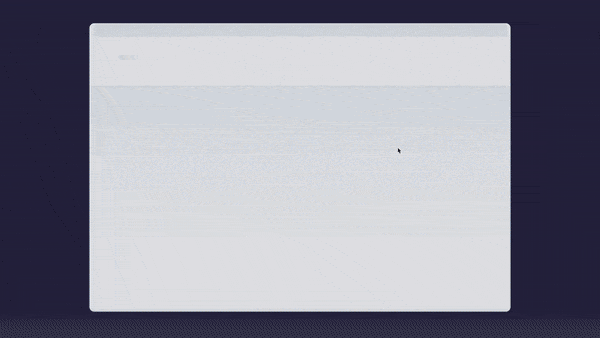
DAPs also have self-help menus with links to articles, videos, and guided walk-throughs so that users can effectively learn every aspect of the application.
The role of a DAP is to facilitate digital adoption, either by customers or within a company. DAPs help people quickly and easily learn to use new technology by guiding them throughout the application and offering extensive resources to answer any questions – all contextual to their use case, end-user type, and tasks relevant to them.
DAPs enable users by ensuring they won’t become stuck when learning and using digital processes and workflows, won’t overlook vital application features, and experience minimal friction when navigating both everyday tasks (for example, guiding a recruiter on how to add a contact in their ATS for a new applicant) and functions that infrequently happen (for example, the yearly benefits enrollment or performance review processes for employees on an HCM.)
Inappropriate software use and issues with onboarding and other user processes cause more than 91% of enterprise software errors. Digital adoption platforms help prevent user error in the application by walking people step-by-step through different processes and tasks. IDC’s Future of Work Trends 2024 predicted that by 2027, 80% of G1000 organizations will mitigate technical skills shortages and conduct employee upskilling with a DAP.
DAPs also help increase end-user adoption. When you invest in new technology for your company or as part of your product, you want your customers and employees to use the technology to its fullest extent. DAPs show people each feature of the technology and how to use it, guiding them to their aha moment faster. This helps ensure that your company gets maximum value (and therefore maximum ROI) from the application.
One of the most important benefits of digital adoption platforms is increasing end-user adoption rates. Dimensions UK, a British nonprofit, increased its three-month user-adoption rate from 10% to 50% using Whatfix’s DAP. Having a DAP helps ensure that everyone in your company takes advantage of the new technology and that your customers see maximum value from tech investments in your product.
Here are the most impactful benefits of digital adoption platforms for both employee and customer use cases:
DAPs enable end-users to get the most out of their desktop, web, and mobile applications with in-app guidance, contextual tips, and self-help user support. But what does that mean, and what can organizations do with a DAP?
Let’s explore sixteen ways to use a digital adoption platform across your application experiences and business units. We’ll explore use cases for:
CIOs and IT managers are responsible for their enterprise’s IT roadmap, which includes digital transformation, change management, software implementations, and employee IT support. Here are a few ways DAPs enable CIOs to achieve their digital strategy.
Modern employees, on average, use 12 applications to achieve their duties and responsibilities. This has led to an increase in the need for internal IT and help desk support.
With a DAP like Whatfix, IT teams can embed a self-help wiki onto their digital applications, from their CRM, ERP, HCM, email, and more, to provide employees with a self-service user support portal at the moment of need, anywhere they are.
These IT self-help portals connect with organizations’ knowledge repositories, from knowledge bases, process documentation, LMS, Google Drive, internal portal, and more. Employees can search for the specific issue they’re encountering to find the contextual support they need, often that prompts a connected in-app flow that walks users through the process they need help with.
Enterprises must keep up with digital technologies to meet evolving customer expectations, stay competitive, and enable their employees with more productive and efficient workflows.
But simply implementing software won’t work. Your organization needs to create end-user-guided onboarding, upskill training, and support content to learn the complexities of new digital technologies, avoid downtown, and drive application adoption.
With a DAP like Whatfix, IT teams can accelerate change and drive digital transformation through in-app guided flows, onboarding task lists, smart tips, field validations, self-help wikis, and more – all contextual to certain types of employees and business units, no matter how they’re using an application.
Often, employees are unaware of the right processes they need to follow. They complete a task once, then follow the workflow that has previously worked for them for the foreseeable future. That doesn’t mean the workflow they’ve adopted is the correct way – and many times, this leads to poor data quality, inefficient workflows, and messy application implementations.
With a DAP like Whatfix, organizations can prompt users with contextual tips and information when they’re not following the correct user journey. You can ensure that specific data fields are mandatory for processes like creating new opportunities on a CRM or completing a performance review in an HCM. IT teams can also ensure that the data is entered in the correct format, ensuring that all data sets are clean and useable.
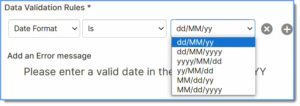
Customer success teams are tasked with customer onboarding, support, retention, and growth strategies to enable partners to get the most out of a product or service. Here are a few ways DAPs enable customer-facing teams to provide a better customer experience:
Traditionally, customer onboarding took a white-glove approach, with customers having in-person training or 1-1 video conferencing to get started using a product. Now, SaaS companies and digital services have moved into self-service onboarding direction, where customers are enabled with in-app experiences that guide them through the onboarding process.
With a DAP like Whatfix, customer-facing teams are empowered with no-code tools to create contextual onboarding experiences for different types of customers. These experiences can include product tours, onboarding task lists, tooltips, beacons, and more – all helping to guide new customers to their “aha!” moment and ultimately driving product adoption.
Did you know, 69% of all people prefer web self-service over other forms of support. Customer self-service empowers customers to solve their support-related issues without waiting for a support agent and improves your customer service agents’ productivity by deflecting support tickets.
With a DAP like Whatfix, customer-facing teams can provide real-time support at the moment of need, directly inside their digital applications or website. Whatfix integrates with a company’s support repositories like their FAQs, support portal, online community, support documentation, API documentation, and more, enabling customers to use an in-app wiki to find answers to support-related issues, without leaving the application or submitting a support ticket.
The self-help wiki is populated with contextual support documentation and answers based upon where the end-user is in an application. End-users can also search for any contextual issues their facing. Whatfix’s Self Help also collects data on what users are searching for, providing insights into what new documentation needs to be created and helping identify areas of friction inside a product.
After onboarding and customer support, customer-facing teams are tasked with building relationships with partners, learning about related issues they’re facing in their organization, showcasing how their product can be leveraged in new ways to help solve these problems, and retaining and upselling customers when their contracts are up for renewal.
With a DAP like Whatfix, customer-facing teams can create in-app beacons, tooltips, and pop-ups that provide timely reminders for customers, such as prompts to check out a newly launched feature, offering contract renewal discounts, and educating customers on new use cases for your product that can create upsell opportunities.
To improve future onboarding experiences, provide better support, uncover new customer insights, and learn what your product needs to provide better customer service, customer-facing teams must collect customer feedback at various stages in the customer lifecycle.
With a DAP like Whatfix, customer-facing teams can create and launch in-app, branded native surveys to collect partner feedback on onboarding experiences, quality of support, NPS, and more. Customer-facing teams can also attach feedback surveys after in-app guided experiences to gather insights on the helpfulness of interactive content.
HR & L&D teams are tasked with onboarding new hires, providing upskilling and reskilling, developing internal talent, communicating change and company announcements, and creating an employee experience that empowers employees. Here are a few ways DAPs enable HR and L&D teams to provide guidance and support across the employee lifecycle:
A core area of ownership of L&D and HR teams is employee onboarding. With hybrid and remote work, new hire onboarding has become more difficult for HR teams who must balance getting new hires up to speed on internal tools and processes with introducing and integrating teams into social ecosystems.
With a DAP like Whatfix, enterprise HR teams can create in-app guided onboarding experiences to help employees familiarize themselves with your digital workplace and reduce their time-to-proficiency to get them productive quicker. With Whatfix, teams can create guided tours and onboarding checklists to show new hires how to use their new CRM, HCM, ERP, and other enterprise tools. HR teams can also create pop-ups to introduce new hires to company culture.
HR teams are inundated with people-related questions all the time. These questions may include things like:
With Whatfix, HR teams can empower employees with an internal Self Help wiki that overlays their digital workplace and allows employees to search this embedded wiki for any company-related or HR question.
This wiki can also include process support for HR processes that employees may have trouble with, such as how they can complete their performance review or update their personal information in their HCM. This accelerates HR digital transformation, reduces HR-related support issues, improves process adherence, improves employee engagement, and creates a more robust experience for hybrid and remote team members.
HR teams own company-wide communication and employee engagement pushes. These company announcements may be for:
HR teams may rely on emails or Slack messages to get the word out about these announcements. But with a DAP like Whatfix, HR can create pop-ups that overlay on the screens of employees when they log into their email or other application. HR teams can include a simple message with a CTA attached to a third-party link, include a video in the pop-up, or attach the pop-up CTA message to an in-app guided flow that walks employees through more complex processes (like completing your benefits enrollment or performance review.)
Measuring training effectiveness is a significant challenge for L&D teams. With a DAP like Whatfix, L&D teams can use training gamification to measure learning retention and improve employee engagement. Whatfix’s no-code editor enables non-technical L&D professionals to attach in-app quizzes after a training or onboarding session to gauge how effective the material was and if employees achieved their learning goals, or need additional training.
Gathering employee feedback is another essential aspect of HR teams, from understanding overall sentiment and employee NPS, to gathering feedback on specific training and onboarding sessions.
With a DAP like Whatfix, HR teams are empowered with the no-code tools to build and launch in-app native surveys to collect employee feedback in their digital workplace. HR teams can also attach these feedback surveys directly after guided flows and self-support experiences, helping to collect real-time feedback.
Product managers are tasked with creating product-led onboarding experiences that reduce time-to-value and drive product adoption. Here are a few examples of how a DAP empowers product teams.
Product tours are the first experience new users have with a product. Typically, product managers rely on their engineering team to build and manage their product tours.
With a DAP like Whatfix, product managers are empowered with a no-code editor to create native-looking, branded product tours for first-time users. Whatfix allows product managers to create in-app pop-ups including embedded videos or that prompt guided experiences.
Whatfix also collects user data on how they interact and engage with these product tours, allowing product managers to iterate and test their product tours on the fly, without engineering dependencies.
User onboarding goes far beyond a simple product tour. And with a DAP like Whatfix, product teams can create entire in-app guided user onboarding experiences for different user cohorts without engineering support. With Whatfix’s no-code editor, product managers can create, launch, and test various onboarding UX elements, including user onboarding checklists, product tours, interactive walkthroughs, tooltips, and more – all while staying on brand with native-appearing onboarding modules.
Does your product have a major new update coming, like a new feature or interface redesign? With Whatfix, product managers can prompt users with in-app pop-ups to make product announcements or showcase new features to users – without asking for engineering support. Product teams can embed a video in these pop-ups, or link the CTA to their product release notes for major updates or a blog post for additional context.
With a DAP like Whatfix, product managers can drive feature adoption by launching in-app UX hotspots and tooltips that capture users’ attention and improve engagement. These in-app tooltips can be connected to a guided, interactive walkthrough that takes users step-by-step on using a new feature.
There are three major types of digital adoption. A DAP can be used to drive adoption in the following ways:
Implement a DAP within your company to help onboard and train employees to use new technology, as well as provide on-demand support.
Create task lists and in-app guidance to keep employees on track and ensure that they learn the most essential features for their work. Monitor user analytics to see whether employees are getting stuck, and create additional walk-throughs where needed.
With Self-Help, employees always have an in-app knowledge base that allows them to search for and find all relevant documentation and answers to their questions – which pulls from a company’s intranet, Google Drive, and other contextual links.
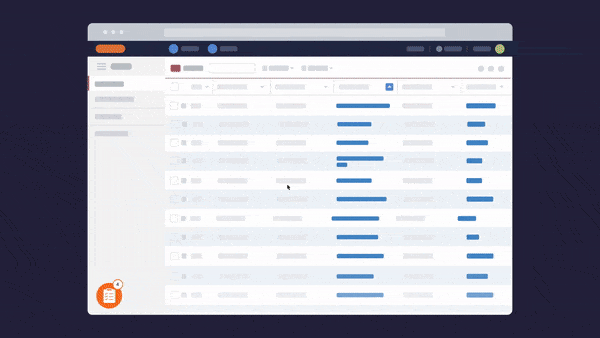
For enterprise application software, first-year customer adoption rates are often just 30-40%. Leveraging a DAP can help prevent customer frustration. Integrate the DAP with your knowledge base so customers have access to self-help materials and can find answers to their questions without waiting for support tickets. Check analytics regularly. This will help you find out where customers are having trouble so you can add to the knowledge base or set up alerts to guide users to relevant self-help materials.
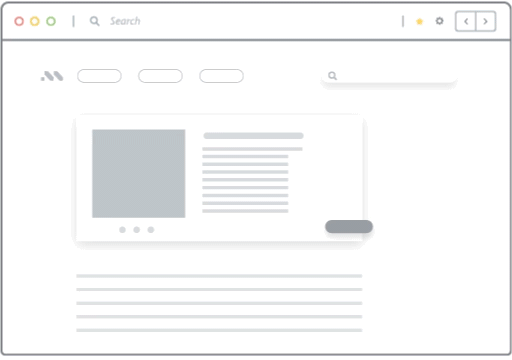
Similarly to customer adoption, apps and websites can utilize a DAP to create onboarding flows, in-app guidance, and support help for users of a product. This helps get users to their aha moment faster, drives overall adoption, and reduces application frustration.
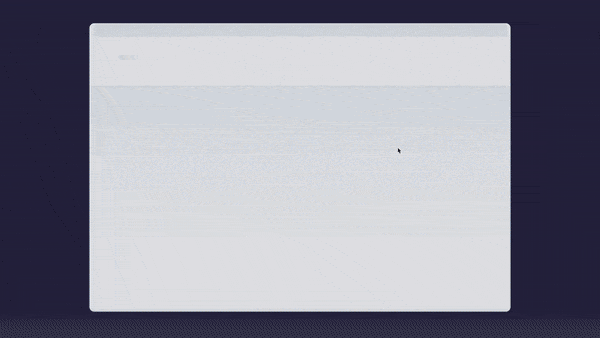
Software Clicks with the Whatfix Digital Adoption Platform
Whatfix enables employee and customer end-users in-app guidance and self-help support to unlock their full potential on desktop, web, and mobile applications. Whatfix’s no-code editor provides a simple way to create branded product tours, user onboarding checklists, pop-ups, process change alerts, new feature announcements, feedback surveys, and more. Understand your digital adoption and product usage with advanced user behavior and product analytics.
There are many digital adoption platforms to choose from. For this list, we looked for the most highly rated DAPs and for ones that offered the widest selection of helpful features for business applications.
Here are some of the best digital adoption platforms:

Choosing a DAP that is specific to the needs of your organization can be a complicated task. The best method is to consider the potential features of a digital adoption platform and choose the platform that offers features that address your business’s core concerns.
To make this easier, we put together a list of features to consider when choosing a platform for your company:
DAPs core functions are their in-app guided content and learning experiences. DAPs provide organizations with the tools to create multiple types of guided content, including:
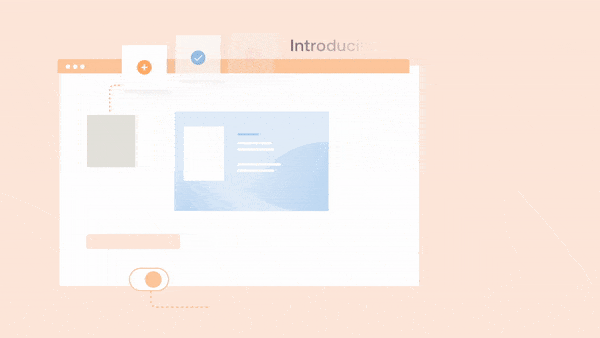
When choosing a DAP, be sure to check the various features included in their platforms to align their content creation capabilities with your in-app learning needs.
DAPs require various levels of content creation skills. Some require teams to know coding, while tools like Whatfix are a complete no-code content creation platform.
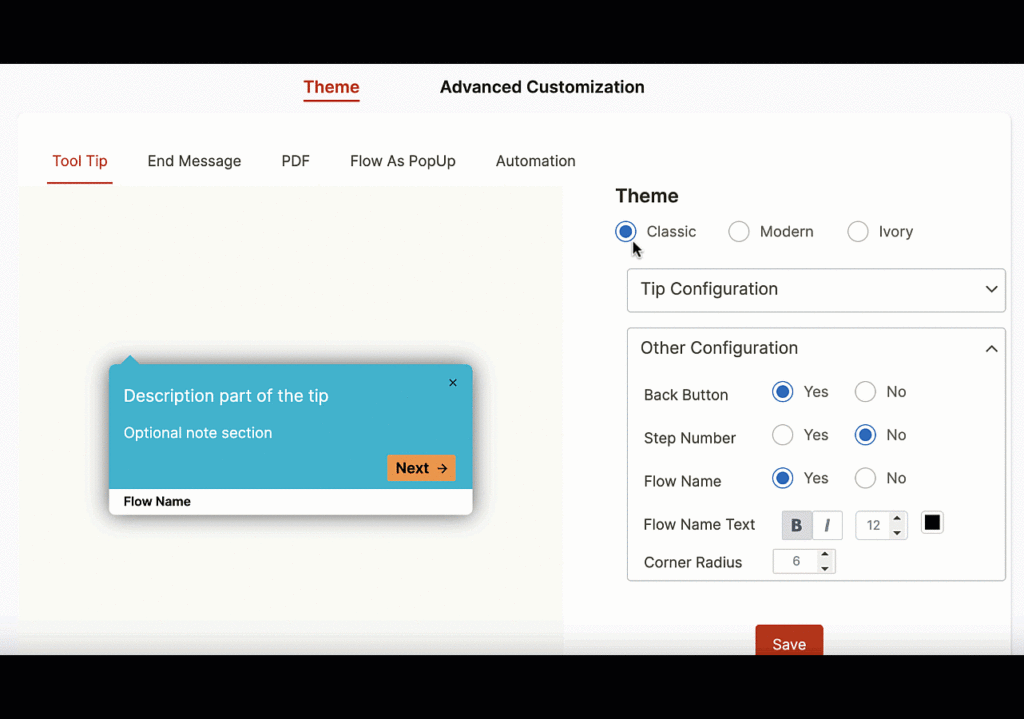
Once you create and publish the training content, you still might need to make updates on a regular basis. Your DAP should allow you to quickly update your existing content and release it to your users within as short a time frame as possible.
One of the most powerful features of digital adoption platforms is contextual self-help widgets that are embedded into your applications. This provides end-users with a repository of help content and support documentation, in the flow of work.
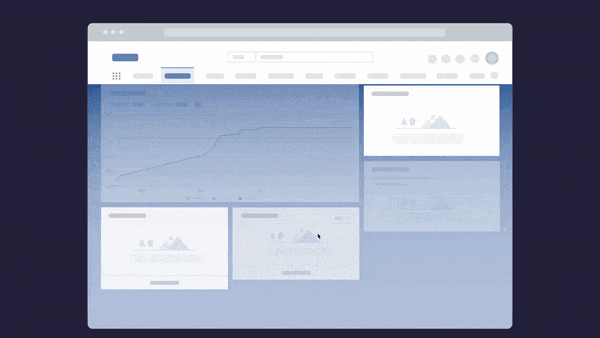
These self-help widgets integrate with your knowledge base, intranet, file storage system, and online links to provide users with a searchable self-help assistant to find answers and documentation to contextual application support questions.
DAPs provide various levels of employee and user behavior data by capturing how applications are being used, and how your in-app content is being consumed – without requiring engineers to create a technical user event tracking framework.
This empowers product managers to own product analytics, enabling them to track critical product adoption metrics, experiment and iterate with product improvements, and understand how users engage with their product.
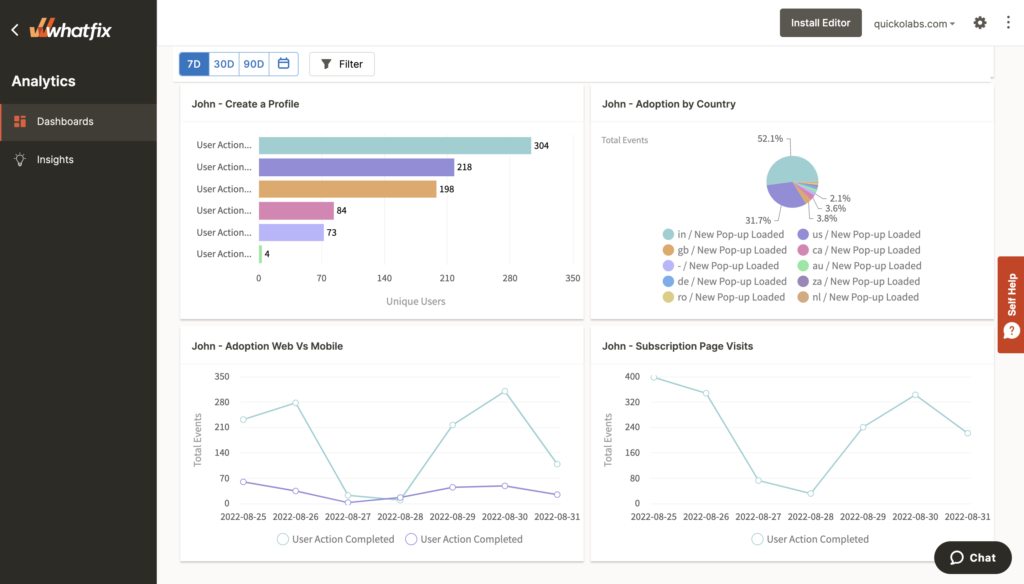
This allows for teams to understand gaps in their learning content and improve onboarding and training.
Some DAPs like Whatfix automatically repurposes in-app content in various content formats, allowing employees and users to download and export the training content as PDF documentation, slide decks, and videos.
Some DAPs such as Whatfix provide organizations with the ability to capture employee feedback, customer feedback, and end-user feedback in real-time, embedded directly in applications. This includes gathering data and feedback from:
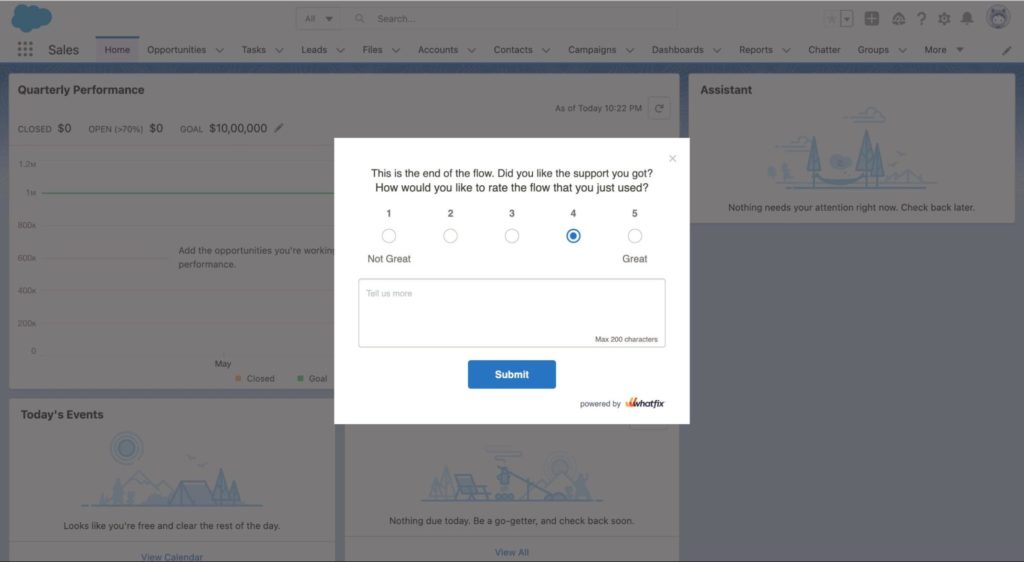
DAPs are enterprise-grade applications, which means they could be time-consuming and tedious in nature during implementation. It’s critical to research and select a DAP that offers implementation services and/or implementation through partners.
You’ll also need to confirm that the DAP you select will integrate with both your other learning software (ie. your LMS), as well as the enterprise applications and custom apps you want to deploy in-app content on.
When we talk about support, it is important to note that we mean all-round customer support. What this means is that you need to look for assistance that starts right from the time you consider purchasing a DAP to its implementation and throughout the customer lifecycle. Ideally, it should cover technical assistance, implementation support, and client success. Support in the broadest sense is making sure that your customer derives the full potential from your solution. It needs to be 24/7, interactive, and more importantly, immediate.
We would suggest that you look for customer reviews on multiple software listing sites such as Capterra, G2, TrustPilot etc. that speak about the support and customer service offered by a vendor.
More than just technical support, what you need is continuous guidance on the value derived by using the platform. A point of contact who understands your organizational setup, your goals with the platform and accordingly provides end-to-end assistance to your users to ensure that you hit the intended milestone.
Implement your digital adoption platform successfully and effectively by following these simple strategies:
Digital adoption platforms are invaluable for distributed or fully remote teams. Here are a few of the ways a DAP can help with remote work:
Don’t see your answer? Send a message to our live chat, we’d be happy to help!
Absolutely! You can sign up for a free trial to give Whatfix a test drive here.
Absolutely. Here are a few of our DAP comparison guides:
Whatfix supports both cloud and on-premise implementations.
For our cloud offering, you just need to install our Whatfix Editor extension on Chrome or Firefox and you are ready to get started. The user experience of our editor is so simple that you can create interactive guides easily, with no technical setup required.
We also offer full support on on-premise setups. Whatfix guides can be exported and deployed on your own web server with our on-premises export version.
Our customers use Whatfix for a variety of use cases, including:
Our customers range from SMBs, large enterprises, and Fortune 100 companies across verticals, including:
…and many more – all solving their digital adoption challenges by empowering their employees, customers, and end-users with Whatfix.
Whatfix is the DAP provider for 100+ Fortune 1,000 companies, including:
You can see how hundreds of global companies across industries are using Whatfix to drive technology adoption – including customer stories on Whatfix partners including Cardinal Health, Sentry Insurnace, ManpowerGroup, PlayOJO, and more – on our case studies section here.
You can read Whatfix reviews on G2, where we have 180+ reviews and have been named a Leader in the DAP category in 8 consecutive reports.
Request a demo to see how Whatfix empowers organizations to scale enterprise-wide changes, improve user productivity, and drive user adoption fast.